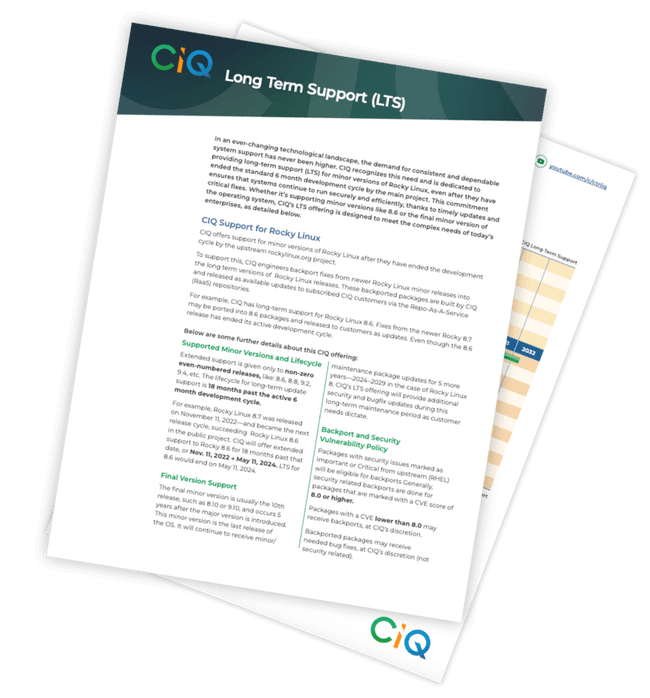Top 10 things to do after Rocky Linux 9 install
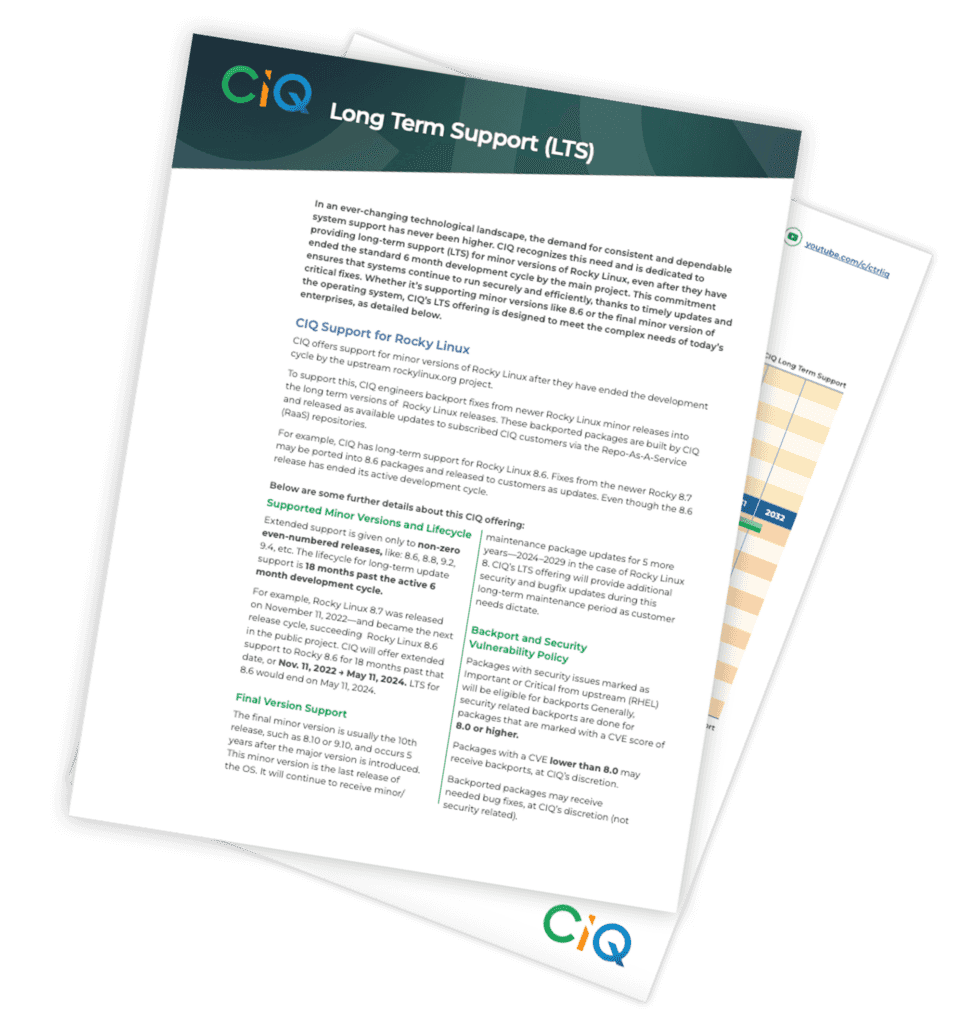
Congratulations! You have just successfully installed the latest version of Rocky Linux on your system.
We conducted a short informal survey of typical things that Rocky Linux power users do to personalize their systems right after a fresh install and we’ve collected the list here. Where applicable, we’ve put the list into helpful categories to target different areas of users.
All commands are expected to be run from the command line using a terminal application.
System settings
- Customize the system hostname. For example to change the default hostname from
localhosttokickass-workstation, or any name you like, type:
$ sudo hostnamectl --static hostname "my-workstation"
Enable extra repositories
- Install the latest available updates. Type:
$ sudo dnf -y update
- Enable the CodeReady Linux Builder (CRB) repository, type:
$ sudo dnf config-manager --set-enabled crb
The CRB repository contains extra libraries and developer tools. This repository is available on Rocky Linux 9 but is disabled by default)
- Install the package for the EPEL repository. Type:
$ sudo dnf -y install epel-release
Extra desktop environments
- Install the KDE Desktop environment. Type:
$ sudo dnf -y groupinstall "KDE Plasma Workspaces"
(KDE Plasma is a popular and customizable desktop environment. You can learn more about KDE here)
- Install the Xfce desktop environment. Type:
$ sudo dnf -y groupinstall "Xfce"
(Xfce is another popular lightweight desktop environment. You can learn more about Xfce here)
Extra productivity applications
- Install an office suite. Type:
$ dnf -y install libreoffice-*
LibreOffice is a free and powerful office suite. Learn more about it here.
- Install Zoom directly from the vendor website. Type:
$ sudo dnf -y install https://zoom.us/client/latest/zoom_x86_64.rpm
OPTION A: Developers
Install extra applications needed for a basic development environment.
$ sudo dnf -y groupinstall "Development Tools"
$ sudo dnf -y install git
OPTION B: Scientists and Researchers
$ sudo dnf -y groupinstall "Scientific Support"
OPTION C: System Administrators
Install extra tools to aid system administration, network monitoring, and container related tasks
$ sudo dnf groupinstall "System Tools" "Container Management"
$ sudo dnf -y install ansible-core
OPTION D: Security Professionals
Install extra security tools for integrity and trust verification.
$ sudo dnf -y groupinfo "Security Tools"
Proprietary GPU driver installation
- For systems with proprietary GPU hardware, you might want to install appropriate drivers directly from the vendor.
Download LTS Guide
Rocky Linux is a free, open source operating system that is 100% binary compatible with RHEL. Rocky Linux is the fastest-growing Enterprise Linux distribution and is widely adopted in enterprise and High Performance Computing (HPC) environments, as well as by leading cloud providers and hyperscalers. This ensures security, compatibility, stability, and scalability for enterprise and mission-critical applications.
OPTION A: NVIDIA GPU
Use the following commands to install the proprietary NVIDIA drivers if you have NVIDIA hardware installed.
$ ARCH=$(/bin/arch)
$ distribution=$(. /etc/os-release;echo $ID`rpm -E "%{?rhel}%{?fedora}"`)
$ sudo dnf config-manager --add-repo http://developer.download.nvidia.com/compute/cuda/repos/$distribution/${ARCH}/cuda-rhel8.repo
$ sudo dnf install -y kernel kernel-core kernel-modules \
kernel-devel-$(uname -r) kernel-headers-$(uname -r)
$ sudo dnf module install nvidia-driver
OPTION B: AMD GPU
Alternatively if your system ships with AMD GPU hardware, you might want to install the GPU drivers available from the vendor.
As of the time of this writing the latest version available was named amdgpu-install-22.20.50200-1.el9.noarch.rpm.
You can always browse for and obtain the latest version from - http://repo.radeon.com/amdgpu-install/latest/rhel/9.0/
Download and install the latest AMD GPU installer package using DNF. Type:
$ sudo dnf -y install http://repo.radeon.com/amdgpu-install/latest/rhel/9.0/amdgpu-install-22.20.50200-1.el9.noarch.rpm
Run the driver installer by running:
$ sudo amdgpu-install -y --accept-eulaEferfr
Reboot
- Reboot the system by running:
$ sudo reboot